At present, repository management services – like GitLab and GitHub – are vital aspects of the software development lifecycle (SDLC), either individual or collaborative. Choosing just the right repository for your project can accelerate your software development initiatives and their efficiency, helping you to achieve the results faster. In this post, we’ll break down two different Git repository managers to help you understand which fits your project best.
Let’s start our informative GitHub vs GitLab tour.
What is GitHub?

GitHub is a cloud-based repository management hosting service and the world’s biggest source code repository. GitHub enables developers to collaborate on web development projects in one place. Originally launched as a website in 2008, GitHub is the world’s top software development platform with a community of over twenty-seven million programmers collaborating and sharing their ideas across over 80 million projects. GitHub, as it is based on Git, is a service for version control that offers access control features like task management, bug tracking, feature requests, and wikis, to name a few. Being the largest repository host worldwide, it serves as a central place for users to develop, share, work collaboratively, as well as improve the software development workflow of open-source projects written in more than three hundred programming languages.
GitHub Basics
Founded by PJ Hyett, Tom Preston-Werner, and Chris Wanstrath, GitHub is a Git-based repository for public and private projects, with 3 contributors allowed on the free plan. GitHub is used by around one million five hundred organizations and twenty-six million people for issue tracking, document management, and wiki assessment.
GitHub Issues
The majority of individual developers who are looking for a private repository find GitHub a bit expensive. Also, there are some security risks when it comes to placing your high-value code in the GitHub repository — it had security breaches before and is targeted continuously.
GitHub Community
As it was launched long ago, GitHub is known as the biggest Version Control System (VCS) used by programmers worldwide. It has a highly active community where both novice programmers and seasoned engineers can always find solutions and answers to any question they have.
GitHub Pricing
GitHub comes with different pricing plans for individuals and teams. Your choice will depend on the number of collaborators required for your project.
- Free: Unlimited private projects with up to 3 collaborators, or public repositories with unlimited collaborators.
- Pro for seven dollars monthly: enhanced free account with unlimited collaborators and the latest tools.
- Team, 9 dollars per user monthly: unlimited private and public repositories with management and collaboration tools.
- Enterprise: the cost is defined by the client and depends on team size. This plan includes compliance, security, and deployment controls for organizations.
What is GitLab?

GitLab is a web-based DevOps lifecycle tool and collaborative development platform that allows development teams to collaborate and manage their software development lifecycle. Launched in 2011 by two Ukrainian developers, GitLab is a Git repository manager offering smooth access controls, wikis, CI/CD support, JIRA integration, code reviews, and more to streamline your collaborative workflows for the software development lifecycle.
Unlike GitHub, it is free and open-source and boasts very simple and informative UI. Long-established technology enterprises like Sony, Oracle, NASA, Alibaba, and leverage GitLab to ensure efficient software development. Indeed, GitLab is the most efficient tool to maintain Git repositories on a centralized server, providing users with complete control and over their Git repositories.
GitLab Basics
Founded by Valery Sizov and Dmitriy Zaporozhets in 2011, GitLab is a repository manager that offers features for bug tracking and project management similar to GitHub. GitLab is written in Go and Ruby and employs over 500 people, with more than 1400 open-source contributors.
GitLab Issues
Developers who use GitLab to manage their web projects find its user interface a bit complicated when it comes to review. The community support is also limited community and does not cover the software development process entirely.
GitLab Community
Compared to GitHub, GitLab does not boast a big community yet. Still, it continuously gains popularity exponentially by connecting open-source contributors and hosting community events, which make many large development teams choose GitLab over GitHub.
GitLab Pricing
GitLab is offers both free and paid plans.
- Free — individual plan
- Bronze — $4/user/month, for small teams that need to speed up DevOps delivery
- Silver — $19/user/month, for companies that need to scale up DevOps delivery
- Gold — $99/user/month, for enterprises that undergo IT transformation and need to improve compliance, operations, and application security.
Similarities between GitHub and GitLab
Here are some of the major similarities between GitHub and GitLab:
- Third-party Integrations. Both GitHub and GitLab come with an extensive collection of third-party integrations. By integrating your version control system with other applications, you can enrich your workflows and increase the productivity for your programmers and other employees connected to the software development process.
- Tracking. GitHub and GitLab both have robust issue tracking capabilities that allow you to assign members to solve issues and change their status accordingly. Both of them use bug trackers like Usersnap, with quality assurance (QA) engineers can test applications and provide feedback. Additionally, bug reports and user feedback can be forwarded instantly whether you are using GitHub or GitLab.

- Labels. GitHub and GitLab use a simple system of labelling that allows software development teams to easily categorize issues and merge requests or epics depending on informative titles, like documentation or bug, which are extremely useful for tracking.
- Issues. Both GitHub and GitLab can quickly set up issue statuses, assignees, and milestones; they can be filtered easily based on different properties.
- Enterprise solutions. Both GitHub and GitLab provide enterprise-level capabilities to web development companies and teams. Both do fairly well in the enterprise setting, but many think GitLab slightly more fitting for the enterprise environment that GitHub.
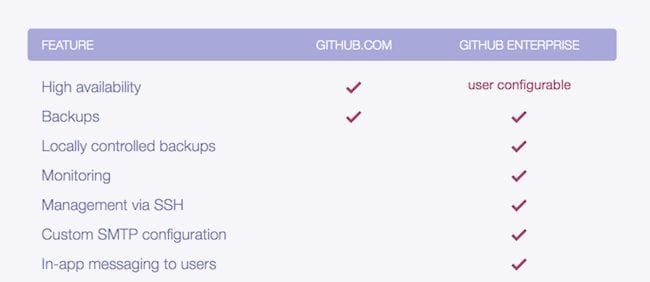
Difference Between GitHub and GitLab
When it comes to GitHub vs GitLab, here are the ways they differ:
- Open Source. GitHub is open-source and provides free repositories, but a user may need a premium package to use its private repositories, which are commonly used to host open-source web projects. On the other hand, GitLab is a free and open-source self-hosting service (Community Edition) and closed-sourced (Enterprise Edition).
- Popularity. When it comes to popularity, GitHub is the first name that strikes the mind as it has the world’s biggest community of programmers collaborating on projects and sharing ideas about the software development process. On the other hand, GitLab is a relatively new platform and it will need more time to reach GitHub’s scale.
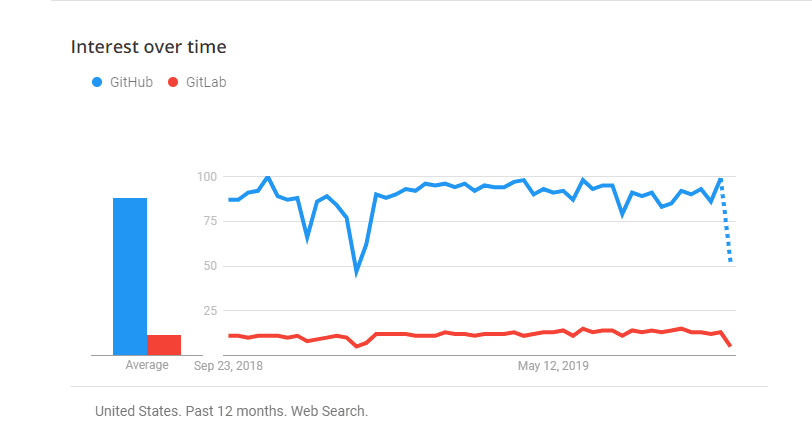
- Authentication Level. With GitHub, the teams or organization’s stakeholders can grant read or write access to Git repositories. Also, users can be invited to collaborate on a private repository. GitLab, on the other hand, allows stakeholders give different access levels depending on the project and role. You can give access to the issue tracker without providing access to the source code, which is great for large organizations having role-based contributors.
- Built-in Continuous Integration/Continuous Delivery. One of the major differences between the two services is that GitHub doesn’t come with a pre-integrated continuous integration/continuous delivery solution. Instead it uses third-party integrations like Travis CI, Codeship, and Circle CI for CI/CD work, which means a user has to manually integrate it every time. On the contrary, GitLab is known for its free built-in CI/CD support. There is no need to use an external CI, and teams can reduce code errors while delivering faster results and adhering to quality standards.
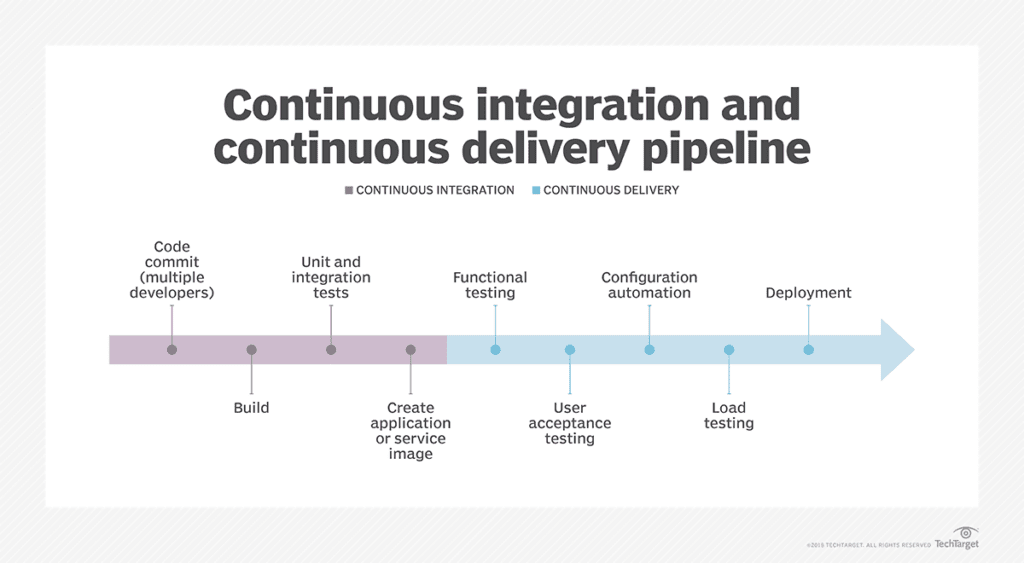
- Data Import/Export. GitHub does not offer detailed documentation and is more restrictive when it comes to import and export of data. However, it offers a tool called GitHub Importer for that purposes. GitLab, on the other hand, provides more detailed documents on how to import and export data from external vendors. When it comes to exporting data, GitLab allows users to export their projects along with project repositories, webhooks and services, milestones, snippets, issues, and other entities.
GitLab vs GitHub Enterprise
On the enterprise level, many other factors must be taken into account in the GitLab vs GitHub comparison. When it comes to the cost, GitLab offers more competitive annual pricing plan of $39 for a user as compared to GitHub’s $2500/10 users annually model. Other factors should be considered as well before making a choice between the two, and it mostly depends on your company or the project in question.
GitHub vs GitLab Performance
When it comes to GitLab vs GitHub performance, GitHub is more focused on high availability and infrastructure performance and delegates other functionalities to third-party tools. Meanwhile GitLab puts more emphasis on providing maximum features in a robust platform for end-to-end DevOps management.
GitLab Project Management and DevOps
With GitLab Project Management, programmers can plan, manage, and track the progress of projects through boards, milestones, story points, labels, due dates, and assignees, by using methodologies including SAFe, Scrum, etc.
GitLab supports agile and lean project management, from basic bug tracking to complicated DevOps lifecycles, and allows developers to maintain traceability across the DevOps pipeline. More so, its issue tracker is highly scalable scaling, making it a good fit for small teams to large enterprises alike.
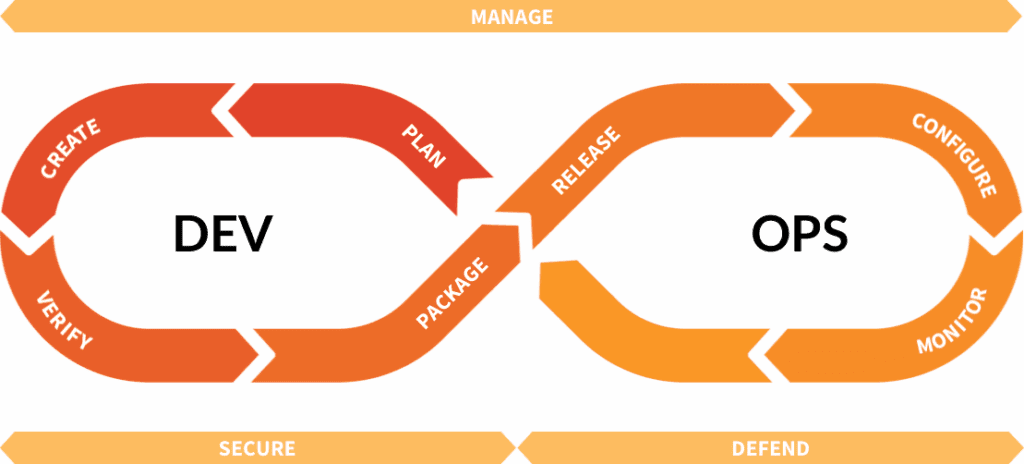
Essentially, GitLab serves as a hub for teams’ collaboration, discussions, code reviews, and security testing, helping boost project efficiency. The DevOps pipeline is supported by merge requests, which developers track the progress of software development, testing, and delivery. From planning to tracking, GitLab covers the DevOps lifecycle from start to finish.
Conclusion
People say that GitLab is a clone of GitHub, but it is also perceived as an improved version of GitHub by many. In the end, when it comes to the GitLab vs GitHub battle, your choice will depend on the objectives you need to achieve with your open-source programming project. In many cases, the choice boils down to the following: if you are working on a large open-source project that involves collaboration of many developers worldwide, then GitHub is your best bet; if the price is an issue, go for GitLab. Still you should carefully evaluate your objectives and only after that choose the repository management platform that suits your needs best.
Talk to our experts on enterprise software development and find out more about the topic and how your business or project can start benefiting from it today!