The following is an excerpt from chapter 2 of our upcoming comprehensive guide ,“User Acquisition Explained: A Cost-Effective Strategy for Finding the Audience Your App Deserves”. Here we explore the benefit of app store optimization and handy tips for social media and email. Helping you build a successful user acquisition strategy.
Now that we know your business plan inside and out, we can finally get our hands dirty and start laying the foundation to a successful user acquisition strategy.
In later chapters, you’ll have plenty of freedom to pick and choose tactics that make the most sense for your business. But in this chapter, the practices we’re about to discuss need to be adopted no matter who you are.
7 in 10 App Downloads Start Here
New app promotion options emerge every day, but they’ll never trump the importance of app store optimization (ASO).
Organic app store searches generate 67% of all mobile app downloads. And even when users are initially motivated by an advertisement instead, 51% still reference app store profiles before making a final decision.
With those numbers in mind, you need to assume that the vast majority of users will scan your profile prior to download regardless of how they discover you. So which ASO factors carry the most weight?
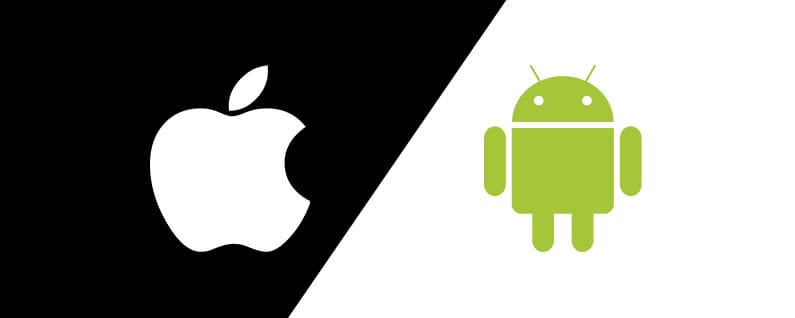
Keywords. ASO is a lot like SEO. Just like search engines, app stores sort their inventory by category and keyword to better connect curious users to relevant solutions. In the case of Android, Google Play is actually governed by much of the same semantic technology as Google Search. Meanwhile in iTunes, Apple encourages app publishers to fill a dedicated keyword section within their profiles.
Take a look through the enemies, solutions, and features you outlined in Chapter 1 before building your keyword list. Rephrase them in a way that users will actually type them and you’ll be off to a strong start.
If you’re still struggling for ideas, use tools like Google Keyword Planner or keywordtool.io to get the creative juices flowing.
Title. Practical beats clever. Early users won’t necessarily look for your app by name, so it’s important to craft a title that includes some of the keywords they will be searching for.
The name Pandora, for example, could be associated with any product. But the app store title of Pandora – Free Music & Radio lets music lovers know they’re in the right place.
App titles are limited to 30 characters in Google Play while Apple allows 255 characters. In each case, letting your most important keywords lead is a good idea. But if you’re publishing an iOS app, take advantage of the character surplus and sprinkle in a few secondary and/or long-tail keywords as well.
Description. App store description fields give writers much more real estate, but you still need to prioritize your approach.
Google Play gives you 80 characters for a short description and 4,000 for a full description. Additionally, the first 167 characters of the full description will form the meta description to your app’s website. Be sure your primary keywords make a cameo in each section.
The App Store gives you 4,000 characters for the full description in addition to 100 characters for keywords. The keyword field is invisible to users, however, so no need to worry about grammar there. List as many relevant keywords as you can without repeating those already included in your app title.
Icon. Choose simple over complex and think logos over images. A fraction of a smartphone screen is not the platform for your most intricate visual ideas (it’s probably not even the platform for words).
The most effective icons take advantage of contrasting colors, like the red and white of YouTube and Gmail or the green and black of Spotify and Evernote. Depending on what feeling you want your brand to inspire, you can also research the world of color psychology as well.
The reds used by Seamless and Yelp, for instance, are designed to inspire hunger. The blues used by Facebook and The Weather Channel are meant to instill a sense of trust. The yellows used by Snapchat and Expedia are used to communicate energy and playfulness.
If you find yourself stuck between a few favorites, you can always let the data decide. Set up an inexpensive display ad campaign through AdWords, Facebook or Twitter and let the best click thru rate be the judge.
Screenshots. Visuals communicate your user experience in ways even your best wordsmith cannot. That’s probably why most marketplaces list screenshots above descriptions within app profiles.
The one clear rule for selecting screenshots is to order them by priority, not chronology. A login screen may be the first visual that actual app users will see, but (let’s hope) that’s not your biggest selling point. Instead, a casual browser is much more likely to be convinced by a screenshot of a common dashboard or unique action sequence.
Do you think joggers are more interested in seeing how Runkeeper lets them sign up with Facebook, or how the app charts fitness progress? Judging by the app store profile, Runkeeper wisely bet on the latter.
Lastly, don’t forget to draft some quick narrative text for each screen in case your visual story is not immediately clear to each viewer.
Preview Video. If your monetization model relies on paid downloads or premium subscribers, this is definitely the place to ratchet up the production value and add some extra shine. But even if your “studio” includes nothing more than a laptop and smartphone, preview vide
os are a priority.
The first thing to do is set up some creative restrictions that will sharpen your focus:
- 30 seconds or less. Google Play technically approves videos up to 120 seconds long, but considering the attention span of mobile consumers, anything beyond 30 seconds needs to be justified with something extraordinary.
- 5 features or fewer. Decide what users absolutely need to see and structure your story around those elements.
- 75 words or less. This isn’t a webinar; keep your voiceover artist on a tight script.
All the inspiration you need can be found throughout the rest of your app store profile, but make sure your video offers an original perspective. Take advantage of the medium and teach your audience something they can’t learn staring at a static screenshot.
Two ASO Caveats
Before moving on from the app store, we need to quickly address two rules that should inform your approach to the previous six items.
The first rule is to learn the customs of your host. Each marketplace maintains its own unique regulations on what can be submitted and how it will be listed. Apple’s App Store approval process is notoriously thorough, for example, while Google Play offers fewer promotional perks. For each platform you plan to target, take the time to learn what you need to get in the door and what you need to do to climb the rankings.
The second rule is to A/B test whenever possible. Testing titles, keywords, and logo concepts within AdWords, for example, is an excellent way to solicit feedback while your app is still under development. After it’s released, you might also consider updating screenshots and videos to see if that improves your app store conversion rate. The only thing you cannot casually change after release, of course, is the title of the app itself.

Start The Presses!
You’ve developed a magnificent product, and now it has a magnificent app store profile to match. But the thing is, it’s much easier for users to recognize a magnificent app when someone other than the developer is the one describing just how magnificent it is.
When that special someone happens to hold press credentials, you could have the key to a flood of new downloads. There are no guarantees when it comes to winning press coverage, of course, but there is at least one element that’s entirely under your control. You can make their job significantly easier by creating a clear press kit.
All you have to do is include the contents described below:
- App Descriptions. Write a one-sentence summary that anyone can understand as well as an expanded version with key details discerning users would want to know.
- Screenshots, Preview Videos & Photos. Offer readers a visual walkthrough and add some context by including a few pics of users in action.
- App Icon & Company Logo. Include a variety of sizes, resolutions, and colors. You don’t want your brand identity left up to somebody else’s amateur Photoshop skills.
- Tech Specs. Release date, supported platforms, languages, etc.
- Contact Info. Offer the phone and email of an attentive and informed teammate.
- Bonus Material. Go the extra mile by supplying quotes, FAQ sheets, or another unexpected asset.
Once you have everything compiled, be sure to copy your press kit into various convenient file formats and host them all on a dedicated page of your website. Finally, assemble a list of industry influencers and reporters who may be interested and see if you can start a conversion leading up to launch day. Keep in mind that reporters field dozens of pitches every day, so it’s important that you research specific media outlets beforehand and understand the types of stories they publish and topics that they cover.
There’s no secret to a perfect pitch, but helpful tips include keeping it brief and offering the reporter an exclusive opportunity to “break” the news. Give the reporter a deadline (48 hours) to respond regarding the exclusive interview opportunity, and then if you don’t hear back in time, move down the list to the next reporter.
It also helps when you do a bit of research on the reporter beforehand. For example, if they recently wrote an interesting article on a healthcare app, be sure and reference that story in your greeting. It will show that you’re paying attention to their work, not just asking them for coverage.

Engage Your Email List
Email may not be the most inspiring or innovative channel, but it’s one that can consistently build user communities before and after your app launches.
If you’re an established business, maybe you already have a healthy database of contacts who have opted into your email programs. If you’re a bootstrapping software startup, set up a simple subscription form on your website encouraging visitors to register for exclusive previews and updates.
Whether it contains 40 contacts or 40,000, this is the email list you’ll want to work first in the days leading up to launch. Even if recipients are not immediately interested in your app, message open rates for this group should be fairly high compared to any influencer outreach. As a result, referral mechanisms embedded in the message can still become a fruitful source of conversions.
Once your app is live, you can start developing email campaigns for different user segments. One series could be dedicated to in-depth analyses and tutorials around features that new users might not immediately appreciate. Another series could be dedicated to re-engaging users after a specific duration of inactivity.
Whichever form your message ultimately takes, emails should focus on educating users, inspiring loyalty, and encouraging community building.
Create Social Media Communities
Social media may be the least predictable user acquisition channel of all, but it has an unparalleled ability to trigger viral growth. As a result, you need to establish a presence early and monitor it often. The platforms you choose will vary depending on which ones your audience favors, but your basic brand and product story must remain consistent throughout.
As with email, social media is an excellent way to start fueling interest before your product even launches. It’s the perfect platform for updating followers on your develo
pment progress and sharing multimedia previews. Unlike email, however, it’s fairly easy to identify and connect with important influencers. (Just make sure you have something valuable to share before you do.)
You should be most attentive to these channels in the days prior to and immediately after launch. Confusion and disappointment can spread just as quickly as approval and endorsement in this arena, so staff your social media controls with teammates who can quickly and calmly resolve issues. The momentum of every interaction is amplified when your communications are effectively public record.
That’s not to say you should only plan for preventing scandals, however. On the contrary, you should be prepared to aggressively share your best stories via social media. Whether it’s an ingenious user who discovered an unexpected application for your product or an industry leader expressing their approval, social proof can be a very powerful marketing tool.